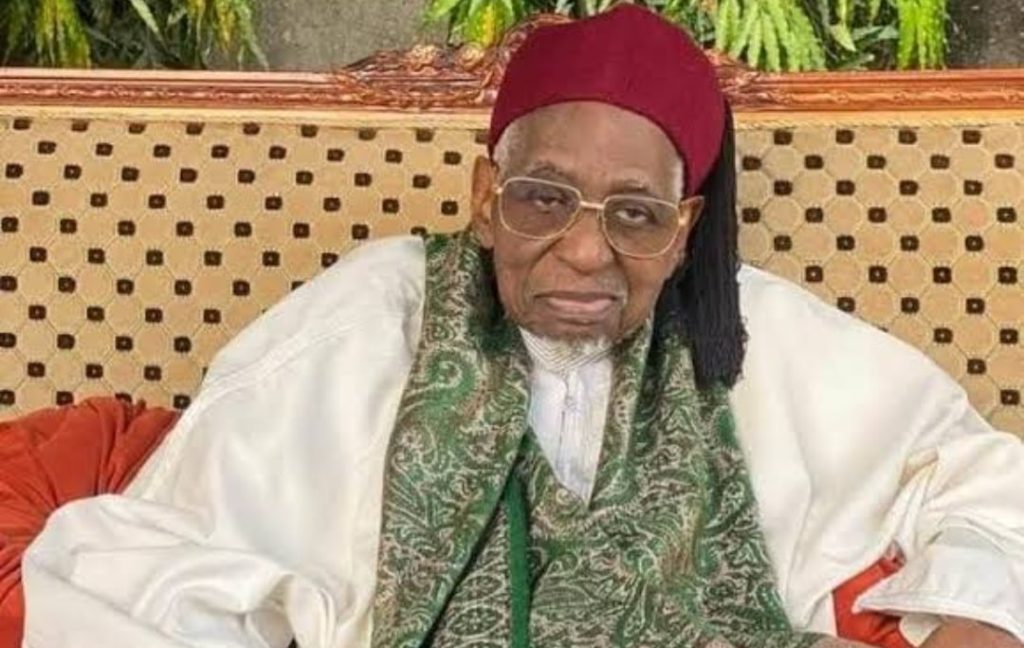In today’s digital landscape, malware remains a persistent threat, evolving in complexity and frequency. To safeguard your computer and personal information, it’s crucial to implement comprehensive security measures. Below are detailed strategies to help you minimize the risk of malware infections.
Understanding Malware and Its Impact
Malware, short for malicious software, encompasses various harmful programs designed to damage or exploit systems. Common types include:
- Viruses: Programs that attach themselves to legitimate files and spread upon execution.
- Worms: Standalone software that replicates and spreads across networks without user intervention.
- Trojans: Malicious code disguised as legitimate software, which, once executed, can compromise system security.
- Ransomware: Malware that encrypts data and demands payment for decryption.
- Spyware: Software that secretly monitors user activity to gather sensitive information.
Understanding these threats is the first step toward effective prevention.
Be Cautious with Email Attachments and Links
Email remains a primary vector for malware distribution. To protect yourself:
- Verify Senders: Be skeptical of unsolicited emails, especially those urging immediate action or offering unexpected attachments.
- Avoid Clicking Suspicious Links: Hover over links to preview the URL before clicking. If it seems unfamiliar or mismatched, avoid it.
- Disable Macros: Many malware infections occur through malicious macros in documents. Keep macros disabled unless absolutely necessary.
By exercising caution with emails, you can prevent many common malware infections.
Keep Software and Systems Updated
Outdated software often contains vulnerabilities that cybercriminals exploit. To mitigate this risk:
- Enable Automatic Updates: Configure your operating system and applications to update automatically, ensuring you receive security patches promptly.
- Regularly Update All Software: This includes not only your OS but also applications like web browsers, plugins, and media players.
Regular updates close security gaps that malware can exploit.
Avoid Pirated Software and Untrusted Downloads
Downloading software from unauthorized sources significantly increases the risk of malware infection.
- Use Official Sources: Always download software from the developer’s official website or trusted platforms.
- Be Wary of Free Offers: If an offer seems too good to be true, it probably is. Free or discounted software from unverified sources can be a trap.
Sticking to legitimate sources reduces the risk of encountering malicious software.
Install and Maintain Antimalware Software
A robust antimalware program is essential for detecting and neutralizing threats.
- Choose Reputable Software: Select well-known antimalware solutions that offer real-time protection.
- Keep Definitions Updated: Ensure your antimalware software is updated regularly to recognize new threats.
- Perform Regular Scans: Schedule routine system scans to detect and remove any hidden malware.
Reliable antimalware software acts as a crucial line of defense against infections.
Encrypt Sensitive Data
Protecting your sensitive information through encryption adds an extra layer of security.
- Use Encryption Tools: Applications like 7-Zip allow you to encrypt files, making them inaccessible without the correct password.
- Implement Full Disk Encryption: This ensures that all data on your drive is encrypted, protecting it even if the hardware is stolen.
Encryption safeguards your data from unauthorized access, even in the event of a security breach.
Maintain Regular Backups
Regular backups are vital for data recovery, especially in ransomware scenarios.
- Use Cloud Services: Platforms like Google Drive or I-Drive offer secure cloud storage solutions.
- Schedule Automatic Backups: Set up automatic backups to ensure your data is consistently saved without manual intervention.
- Verify Backup Integrity: Regularly check that your backups are complete and can be restored successfully.
Having reliable backups allows you to restore your system without yielding to ransom demands.
Utilize a Virtual Private Network (VPN)
A VPN encrypts your internet connection, protecting your data on public networks.
- Choose a Trusted VPN Provider: Opt for reputable services known for strong security practices.
- Use VPNs on Public Wi-Fi: Always connect through a VPN when using unsecured public Wi-Fi networks to prevent data interception.
VPNs add a layer of security, especially when accessing sensitive information remotely.
Be Vigilant for Suspicious Activity
Continuous monitoring of your system can help detect early signs of malware infection.
- Watch for Unusual Behavior: Unexpected pop-ups, slow performance, or unfamiliar programs can indicate malware presence.
- Check System Resources: Use task managers to monitor CPU and memory usage for unexplained spikes.
- Review Installed Applications: Regularly audit installed programs and remove any that are unfamiliar or unnecessary.
Early detection allows for prompt action, minimizing potential damage.
Educate Yourself Continuously
Staying informed about the latest cybersecurity threats and best practices is crucial.
- Participate in Security Awareness Training: Many organizations offer programs to keep users informed about current threats.
- Follow Reputable Cybersecurity News Sources: Stay updated with the latest developments in cybersecurity.
- Engage in Community Forums: Join online communities to share knowledge and learn from others’ experiences.
Continuous education empowers you to recognize and respond to threats effectively