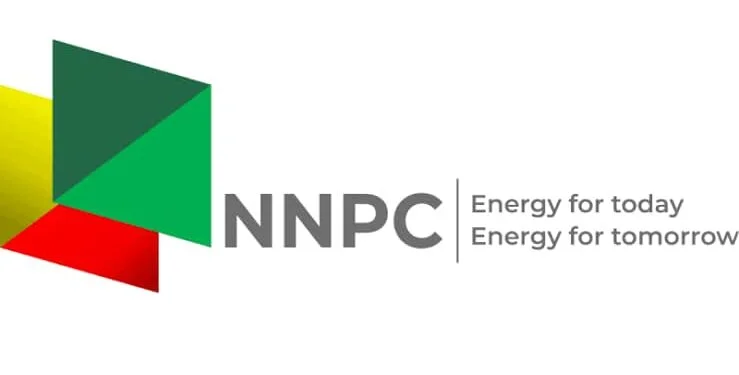As the October 14, 2025, deadline approaches for the end of Windows 10’s support lifecycle, many users are contemplating their next steps. Microsoft has confirmed that Windows 10 Version 22H2 will be the final iteration, with no further updates or security patches beyond this date. This development raises concerns, especially for those unable to upgrade to Windows 11 due to hardware limitations. Let’s explore the implications and the options available to ensure your system remains secure and functional.
Understanding the Impact
Your current Windows 10 system will continue to operate after October 14, 2025. However, without ongoing security updates and technical support, your device becomes increasingly vulnerable to security threats and privacy issues. It’s essential to consider proactive measures to protect your data and maintain system integrity.
Option 1: Pay for Extended Security Updates
For users not ready to transition to a new operating system or invest in new hardware, Microsoft offers Extended Security Updates (ESU). This program provides critical security updates beyond the official end-of-support date. Here’s what you need to know:
- Availability: Microsoft will offer consumers a single year of ESU for $30, allowing continued security updates until October 2026. Businesses have the option to purchase up to three years of updates, with prices increasing each year.
- Considerations: While this option extends security coverage temporarily, it’s a short-term solution. The cost increases over time, and eventually, support will cease entirely. This approach is suitable for those seeking immediate security while planning a longer-term strategy.
Option 2: Transition to an Alternative Operating System
If upgrading to Windows 11 isn’t feasible due to hardware constraints, consider switching to an alternative operating system. Two notable options are:
- Linux: A free, open-source operating system known for its security and customization. Linux distributions, such as Ubuntu or Q4OS, are designed to run efficiently on older hardware. Q4OS, for instance, offers a lightweight environment and can mimic the Windows interface, easing the transition for new users.
- ChromeOS Flex: Developed by Google, ChromeOS Flex is a cloud-based operating system ideal for users who primarily engage in web browsing, streaming, and using web-based applications like Google Docs. It’s lightweight and can breathe new life into older PCs.
Option 3: Invest in a New PC
For those seeking to stay current with the latest technology, purchasing a new PC equipped with Windows 11 is a viable option. Modern computers offer enhanced performance, improved security features, and support for the latest applications. Microsoft has been encouraging users to upgrade, highlighting 2025 as “the year of the Windows 11 PC refresh.”
Considerations Before Making a Decision
- Assess Hardware Compatibility: Determine if your current PC meets the hardware requirements for Windows 11. If not, weigh the benefits of upgrading hardware versus switching to an alternative operating system.
- Evaluate Usage Needs: Consider how you use your computer. For basic tasks like web browsing and document editing, Linux or ChromeOS Flex may suffice. For more demanding applications, investing in new hardware might be necessary.
- Plan for the Future: Think long-term. While paying for extended support provides a temporary solution, it’s essential to have a plan for when this support eventually ends.
Conclusion
Ignoring the end-of-support deadline for Windows 10 is not advisable, as it exposes your system to significant security risks. Evaluating your options now allows you to make an informed decision that aligns with your needs and budget. Whether it’s upgrading to Windows 11, transitioning to an alternative operating system, or investing in new hardware, proactive steps will ensure your system remains secure and efficient beyond October 2025.