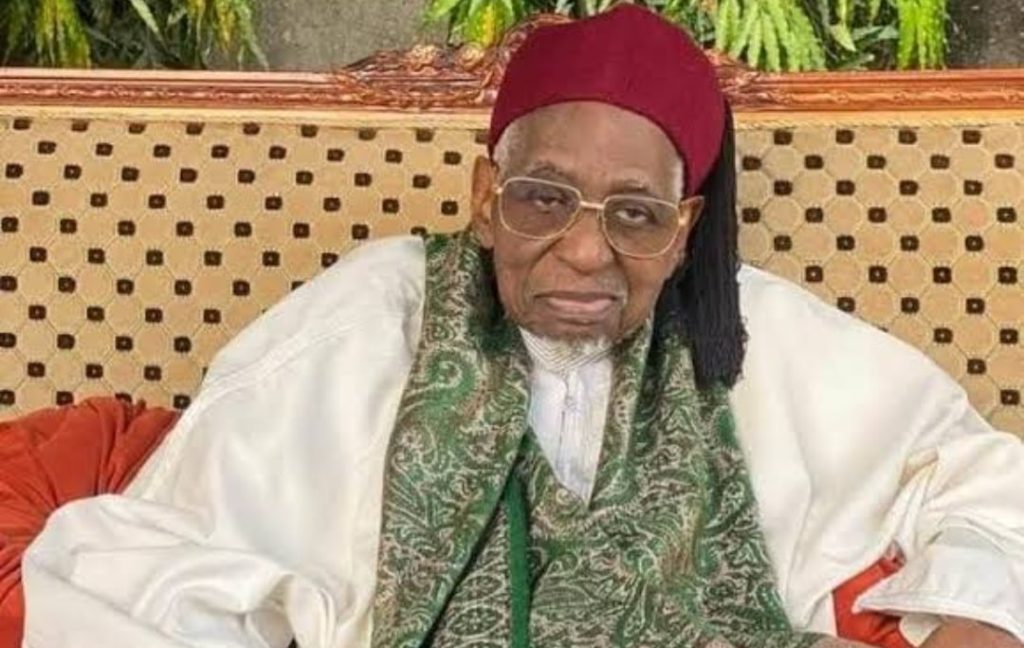Messaging apps have become an essential part of our daily lives, with people sharing personal thoughts, financial details, and other sensitive information through these platforms. While WhatsApp offers end-to-end encryption by default—ensuring only you and the person you’re chatting with can see your messages—there are additional steps you can take to enhance your privacy and security.
Here’s a comprehensive guide to keeping your WhatsApp conversations safe from prying eyes, scams, and unauthorized access.
1. Enable Two-Step Verification
One of the most effective ways to protect your WhatsApp account is by enabling two-step verification. This feature adds an extra layer of security by requiring a 6-digit PIN whenever you attempt to verify or reset your account.
How to enable two-step verification:
- Open WhatsApp and go to Settings
- Select Account > Two-Step Verification
- Tap Enable and set up your 6-digit PIN
- Enter an email address for account recovery in case you forget your PIN
By doing this, you reduce the risk of phishing attacks and prevent scammers from taking over your account.
2. Use Only the Official WhatsApp App
Ensure you are using the official version of WhatsApp to keep your chats private. Fake versions of WhatsApp can expose you to security risks, including data breaches, spam, and scams.
To verify you are using the right app:
- Check the app name—it should only be “WhatsApp”
- Ensure the logo is correct and not altered
- Download only from trusted sources such as the Google Play Store, Apple App Store, or WhatsApp’s official website (whatsapp.com/download)
If you use an Android phone and need a second WhatsApp account, WhatsApp now allows you to add a second account within the official app, eliminating the need for unofficial versions.
3. Use Disappearing Messages and View Once Mode
For extra privacy, WhatsApp allows you to send messages, photos, and voice notes that disappear after being viewed.
Privacy features you can enable:
- View Once for photos and videos—the recipient can only view them once without the option to save, forward, or screenshot.
- View Once for voice notes—voice messages will be automatically deleted after being played.
- Disappearing Messages—chats will be deleted after a set duration (24 hours, 7 days, or 90 days).
To enable Disappearing Messages:
- Open WhatsApp
- Select a chat and tap on the contact’s name
- Choose Disappearing Messages and select the desired duration
This is useful for sensitive conversations where you don’t want messages to remain permanently accessible.
4. Secure Private Conversations with Chat Lock
For an added layer of security, WhatsApp offers Chat Lock, allowing you to protect specific conversations with a unique password that is different from your phone’s unlock code.
Why use Chat Lock?
- It moves selected chats to a private folder
- Chats can only be accessed with Face ID, Touch ID, or a separate password
- It prevents others from reading personal or financial messages if they access your phone
To activate Chat Lock:
- Open the chat you want to lock
- Tap the contact’s name
- Scroll down and select Chat Lock
- Enable the feature and set a separate password
Even if someone else gets hold of your phone, they won’t be able to open locked chats without your password or biometrics.
5. Manage Group and Community Security
If you’re an admin of a WhatsApp group or community, you have control over security settings to prevent spam, scams, and misinformation.
Steps to secure your WhatsApp group:
- Decide who can join—enable “Approve New Participants” to manually verify members.
- Restrict editing permissions—only allow admins to change the group name, description, and profile picture.
- Delete inappropriate messages—as an admin, you can remove messages that violate group rules.
- Remove inactive or suspicious members to keep the group safe.
This is especially important for work groups, neighborhood communities, and business networks, where sensitive discussions take place.
6. Protect Yourself from Scams
Scammers often use calls, emails, or messages to trick people into sharing personal details. If you receive a suspicious message:
- Pause and verify—ask yourself: Do I know this person? Do we have mutual groups? Does the number seem legitimate?
- Check the country code—if the message is from an unknown country, be extra cautious.
- Use the “Block & Report” feature—WhatsApp allows you to block and report suspicious contacts instantly.
When you receive a message from an unknown number, WhatsApp will ask if you want to block it immediately, helping prevent unwanted communication.
7. Silence Unknown Callers
Spam and scam calls can be disruptive. WhatsApp now lets you automatically silence calls from unknown numbers to prevent disturbances.
To enable this feature:
- Open WhatsApp
- Go to Settings > Privacy > Calls
- Toggle Silence Unknown Callers ON
This way, only contacts you recognize can call you via WhatsApp.
8. Link Devices Safely
WhatsApp allows you to link up to four devices to your primary phone, making it easy to use WhatsApp on desktops or other devices. However, be cautious when linking your account.
Best practices for secure device linking:
- Only use trusted sources—access WhatsApp Web only through web.whatsapp.com or download the official app from whatsapp.com/download.
- Review linked devices regularly—Go to Settings > Linked Devices to see where your account is active.
- Log out of devices you don’t recognize to prevent unauthorized access.
9. Take the Privacy Checkup
If you’re unsure which privacy settings to use, WhatsApp offers a Privacy Checkup tool that walks you through all security features in one place.
How to access the Privacy Checkup:
- Open WhatsApp
- Go to Settings > Privacy
- Select Privacy Checkup
- Follow the steps to enable security features that fit your needs
This feature helps you customize your privacy settings to better protect your chats and account from unauthorized access.
Final Thoughts
WhatsApp provides end-to-end encryption by default, but taking additional security measures ensures your data remains safe. By enabling two-step verification, using disappearing messages, locking private chats, blocking scammers, and regularly reviewing your settings, you can protect your conversations from unauthorized access.
With these security tips in place, you can confidently enjoy a safe and private messaging experience on WhatsApp.